One of the new features of Mipony 1.0.2 is the plugin to add downloads to Mipony directly from Firefox and Internet Explorer, or to open the page you are browsing in the Mipony integrated browser. It’s a optional toolbar plugin, if you prefer to keep your browser clean of plugins, you only have to unselect it during the installation.
The plugin is very easy to use, click on the toolbar button “Download files” and Mipony will analyzes the page you are viewing and it will display all the links so you can download them easily in one step.
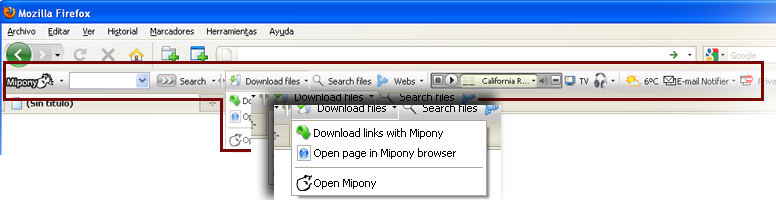

It does NOT work by just clicking on the “download files” button on the toolbar, on my PC I keep getting a pop up box stating that it needs to link to a program….which program does it need??????????????
If you use Firefox when you click on the “Download files”, appear a list where you have to choose Mipony, if it doesn’t appear you have to choose the program, which is in c:\Program files\Mipony\Mipony.exe
good
I have Miponey 1 0 2 in my PC I like very much thank you but I cann’ see the
Firefoa toolbar… how can I intall it and how to find it…Please some one
help me
hi I installed mipony toolbar and altough i went to the program page and unistalled the program it´s still on my browser..please tell me how to get rid of the mipony toolbar..i´m using firefox..
how do i get rid of myponny toolbar???