With this version we introduced an Android remote client to control Mipony remotely (in English, in Spanish and in Japanese, thanks to Tilt).
We released two versions, lite version which is free and full version.
With this application you can:
– Manage downloads (Start, stop, cancel)
– Enter captchas (trial)
– Add downloads (trial)
– Clean completed downloads
Only in full version:
– Show an android notification when Mipony needs you to write a captcha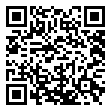
– Download files in your mobile phone
– Without ads.
To download the application to your Android device you can search Mipony in the Android market
or scan the next QR code.
You can find a guide to configure the remote access here.
Download the new version here.
If you like this application and there is interest we will add more and more features.
List of changes for Mipony:
-Android App for control Mipony remotely.
-Search in History.
-Fixed add links using remote control.
-Updated hotfile.com.
-Updated Filesonic.com.
-Updated bitshare.com.
-Updated Filefactory.com.
-Updated Hulkshare.com.
-Updated Sendspace.com.
-Updated filefront.com.
-Updated uploading.com.
-Updated xun6.com.
-Added download support for yourfilelink.com.
-Added download support for filepost.com.
-Bahasa Indonesia Translation Update (Thanks to SiN-R).
-Updated turkish translation (Thanks to FaraDelisi).
-Updated Japanese (Thanks to Tilt).
-Updated Portuguese Brasilian translation (Thanks to Yamash).
-Updated Serbian translation (Thanks to DJM).
-Updated Khmer Translation (thanks to londi lay).
-Traditional Chinese language update (Thanks to kuei0116).
-Updated dutch translation (thanks to Tom).
-Catalan translation updated (thanks to Josep).
-Simplified chinese updated (thanks to xiaoxi).
-Updated Italian translation (thanks to Christian).
-Updated french language (thanks to O.).

when can it have a i phone app
First 🙂
Thanks for the updates. I don’t really have problems with the previous version, though. but remote support is cool.
Mediafire stopped working after installing it.
Oron premium stopped working. I can still download premium through the web browser, so it’s just MiPony.
Thanks for the Update…Works great…Mipony is THE BEST.
fileserve dont starts download
When will the windows mobile 6.5?
when will support apple ios devide
Filesonic is finally working, you are the Best!
Thanks for the update..
Mediafire fileserve tested and working fine
when there will be a mipony app for ios.
Fileserve don’t work… but others servers are all right… thank you Mipony
Mediafire is still not working. And its working with jdownloader and with firefox, so problem is not with my network.
where is the full version? From where I can download it?
You’re kidding… a new release and megaupload still don’t work…
Filefactory not working for me :(.
kj
fileserve is not working and filefactory is giving false positive
I want this application so much but cant access to market. 🙁
It would be appreciated if someone send me this app to my email =>unluckykl@gmail.com. Thanks.
Thnx for the update .. but rapidshare doesn’t download now
WUPLOAD is not working – mumbai, india
to all of you, if you have network meter check you connection with that
you said that xxxxx is not working, etc because Mipony keeps showing “Connecting” right?
its actually works.. it just mipony does not show the download progress
I hope there is a button for fast proxy setting in the main user interface, thank you very much!!!~
Mipony is awesome, but I have a small problem. Zippyshare links working through the web browser but not throught Mipony.Can you fix it please?
tank you
Só passando pra dize que este é o melhor gerenciado de download existente na atualidade, continuem assim que vocês vão longe.
stop using/install MiPhony version 1.4.0 and above. all downloads being block. use v1.3.0 all downloads works.
Add Download exception from http://www.beastshare.com
Cannot d/l Megaupload
CIAO A TUTTI!!!!!
I have been using Miponey for a while now, and it works very well for me. All except for http://www.4shared.com where I have a premium account – Miponey does not give me the facility of putting in my user account details, so I end up with a huge list, that takes ages because it is doing the waiting and obviously I am not getting the speed I should be either.
It would make it even better if you were able to fix this.
Thank you very much for your hard work.
Why does my 4shared premium account not work with Mipony?
cannot start download from Rapidshare..(Download error)
I upgraded to 1.5.0 today and now fileserve is not working…giving “download error” messages.
I have a slight problem with rapidshare link.. mipony detect the link but it cannot check the availability and it won’t download.
same as above
I upgraded to 1.5.0 today and now fileserve is not working…giving “download error” messages.
Ditto!!! Please sort!
Fileserve not working anymore it says “Download Error” everytime!
Fileserve is working in his page:
“Dear FileServe users,
For the next 48 hours, the API will undergo maintenance. This renders some 3rd party programs (JDownloader, Fileserve Manager, et.al.) to not function properly.
We suggest that you use either our Web Interface, IDM or MiPony to download your necessary files.
We apologize for any inconvenience caused
Best regards,
FileServe”
(http://www.fileserve.com/news.php)
You can download files from Fileserve using Mipony without filling your user and your password.
Mipony
fileserve is getting “download error” error after installing. Can I get a 1.4.0 download?
Mipony’s speed now is around 15 KB/s with fileserve an netload from the last database update. If I use jdownloader the speed return fast as usual. Why?
please help me, my mipony is having a problem, it isnt does downloads, it gives the mensage error in download please help me
does anyone know how to config remote access for a siemens gigaset se-567